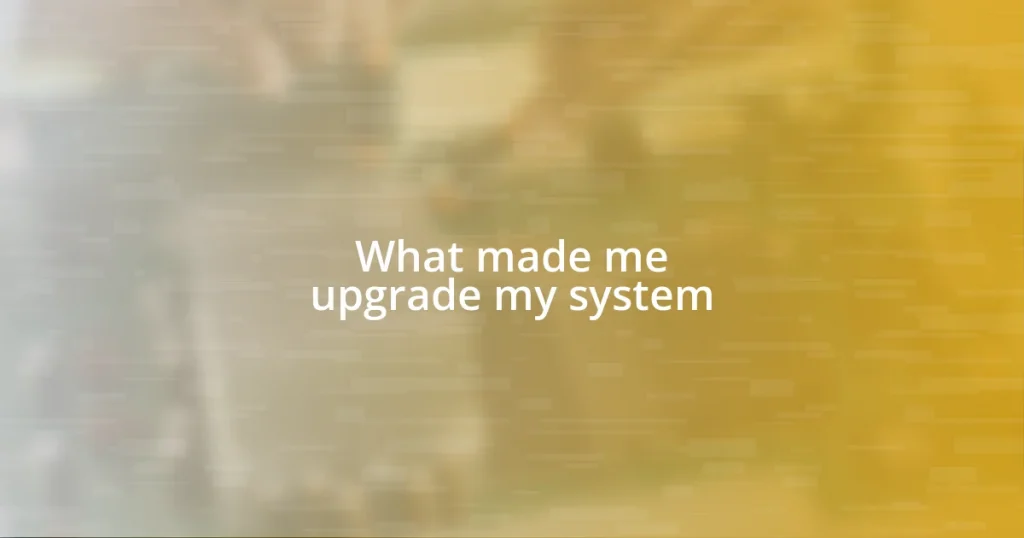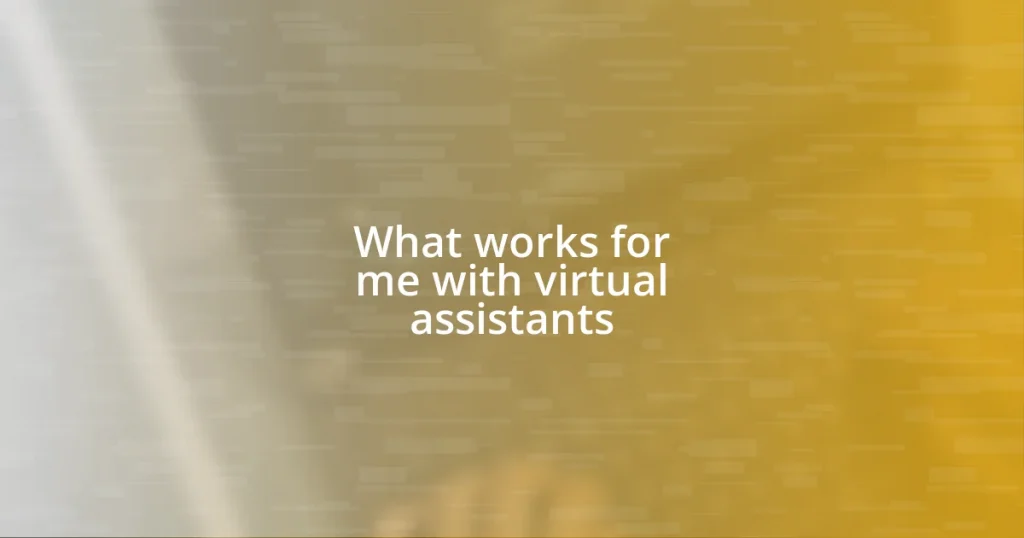Key takeaways:
- Experiencing significant lag and frustration with the previous system prompted the decision to upgrade for enhanced productivity and creativity.
- Key features such as processor speed, RAM capacity, and storage type have a profound impact on performance and multitasking capabilities.
- Conducting a thorough cost-benefit analysis and careful planning during the upgrade process can lead to substantial long-term improvements in workflow and satisfaction.

Reasons to Upgrade My System
One of the biggest reasons I chose to upgrade my system was the constant lagging during tasks that used to be a breeze. Picture this: I’m working on a project with a looming deadline, and my computer takes what feels like an eternity to process simple commands. That frustration had me questioning, “Is this really the best I can get out of my technology?”
I remember the moment I realized the limitations of my previous setup. I was trying to edit a video for a friend’s birthday, and the playback was so choppy it nearly ruined the surprise. That experience went beyond mere irritation; it sparked the thought that investing in an upgrade could transform not just my workflow, but the joy I found in my creative projects.
Moreover, the ever-increasing demands of software today make it clear that staying updated isn’t just a luxury; it’s a necessity. With each new application promising enhanced features and capabilities, I found myself wondering if I was holding myself back from truly exploring my interests—and that thought alone pushed me to dive into the upgrade process.

Benefits of System Upgrades
Upgrading my system brought with it a surge of positive changes I hadn’t anticipated. I still recall the first time I booted up my new setup—it was like stepping into a world where everything responded instantly. No longer did I experience that stomach-churning moment of waiting for a program to load. The improved speed and responsiveness simply redefined how I approached my daily tasks, making me more productive and less stressed.
The benefits of system upgrades are numerous and often life-changing. Here’s a quick rundown:
- Enhanced Performance: Faster processing speeds mean tasks like video editing or graphic design become not just manageable, but enjoyable.
- Increased Reliability: Upgrading reduces the chances of crashes during critical moments, giving you peace of mind.
- Access to New Features: Fresh software often includes tools that expand your creative possibilities, allowing you to experiment like never before.
- Improved Security: Newer systems come with the latest security updates, protecting you against potential data breaches.
- Future-Proofing: Investing in upgrades prepares you for upcoming demands in technology, ensuring you won’t be left behind in a fast-evolving digital landscape.
Embracing this upgrade was not just an investment in hardware; it was a commitment to a smoother, more enjoyable workflow that reignited my passion for creating.

Key Features to Consider
When considering an upgrade, a few key features can truly make a difference in your experience. One of the standout aspects for me was the processor speed. Initially, I found myself struggling with slow render times, which felt like an eternity when I was on a deadline. The moment I upgraded to a faster processor, I felt a noticeable leap in efficiency—it was like unlocking a hidden level of productivity.
Another crucial feature to think about is RAM capacity. I vividly recall working on multiple applications simultaneously, only to face that dreaded freeze. Upgrading my RAM allowed for smooth multitasking without the constant worry of crashes. I remember how finally being able to switch between my editing software and web browsers seamlessly lifted a weight off my shoulders.
Lastly, don’t underestimate the impact of storage type. Transitioning from a traditional hard drive to a solid-state drive (SSD) was a game-changer for me. The difference in boot times and file retrieval felt almost magical. It’s remarkable how quickly you can access your projects when storage isn’t bottlenecking your creativity.
| Feature | Impact on Performance |
|---|---|
| Processor Speed | Boosted efficiency and faster task processing |
| RAM Capacity | Better multitasking and reduced crashes |
| Storage Type | Quicker file access and improved boot times |

Evaluating Your Current System
When I decided to evaluate my current system, I took a close look at how my setup was affecting my creativity and day-to-day efficiency. It wasn’t just about the specs on paper; it was about how often I felt frustrated or held back by slow load times or system crashes. I remember a project deadline looming over me, and it was nearly impossible to stay calm when everything seemed to lag. Have you ever felt that way? It’s like seeing the finish line and having your legs glued to the ground.
Next, I started to notice what features were truly essential for my work. As I observed my usual tasks, I realized that certain aspects like processor speed and RAM were critical indicators of my system’s limitations. I had this constant nagging feeling whenever I was working on video edits; transitions would stutter and clips would buffer. Reflecting on those moments, I knew I needed to open the door to new possibilities, and an upgrade seemed like the key.
Finally, assessing my storage options brought clarity to what I truly wanted from my system. Searching for files on my old hard drive felt like sifting through sand while looking for a valuable shell on the beach—frustrating and time-consuming. Switching to an SSD was transformative; it was like turning on a light in a dim room. Have you ever experienced that feeling of instant gratification? It’s hard to describe, but the immediate access to my work instantly inspired me to dive deeper into my projects. Evaluating my system wasn’t just about hardware; it was a journey towards a more liberated and fulfilling creative experience.

Identifying Performance Bottlenecks
Identifying performance bottlenecks in your system can be a revelation that dramatically impacts your work. I remember a particularly frustrating week when my system was running at a snail’s pace. It felt like I was trying to race a car during a marathon while everyone else zoomed ahead. That experience pushed me to analyze the specific areas that were dragging my performance down. Are there moments you feel stuck? It’s eye-opening when you realize it’s often not one major issue, but a combination scattered throughout your system.
Once I dived deeper into my setup, I found that CPU usage often spiked during tasks like video rendering. I’d routinely monitor system performance, and the correlation between those spikes and my productivity became painfully clear. I wondered how many times I missed deadlines due to my system’s limitations. It was disheartening! This prompted a closer inspection of my processor and its capability to handle demanding applications. Sometimes, I felt like my creativity was on the verge of bursting forth, only to be shackled by my hardware. Have you ever experienced that feeling of potential unfulfilled?
Evaluating RAM usage was another crucial step. I would jump between applications—every click leading to an agonizing delay, like waiting for a bus in the rain. Each time I switched, I could practically hear time ticking away. By actively monitoring which applications consumed the most memory, I gained insight into the breadth of my setup’s limitations. Realizing that my multitasking woes stemmed from an inadequate RAM capacity was a lightbulb moment. I think it’s vital to pay attention to how your system reacts under pressure. Each stutter or lag serves as a sign that it might be time for an upgrade.

Cost-Benefit Analysis of Upgrades
I’ve often found myself weighing the costs of an upgrade against the benefits with a critical eye. For instance, when I contemplated upgrading my GPU, I had to consider not only the financial impact but also the potential boost in performance for applications I regularly used. Would a few hundred dollars translate into smoother rendering and quicker project turnarounds?
As I dove deeper into my analysis, I realized that the advantages of improved performance often outweighed the initial investment. Take my experience with switching to a better graphics card. The increase in speed allowed me to efficiently tackle more demanding projects without frustration, which ultimately led to more completed work within tighter deadlines. And I couldn’t help but feel that the time saved was priceless, a sentiment many creatives likely resonate with—how much is your time worth when you’re in the zone?
Ultimately, what truly struck me was recognizing the long-term value of such upgrades. I considered not just the immediate benefits but how a faster, more reliable system would enhance my overall workflow. I asked myself, “How often do I want to wrestle with tech issues instead of focusing on creativity?” That reflective moment pushed me further toward embracing upgrades as investments in my future productivity and satisfaction. Have you ever thought about your workflow’s financial impact? It could make all the difference in deciding when it might be time for a change.

Steps to Successfully Upgrade
After identifying performance bottlenecks and analyzing costs, I found that planning the upgrade itself was critical. I vividly recall mapping out my entire setup with a notepad and a cup of coffee in hand. Each component—the CPU, GPU, RAM—was like a part of a puzzle, and I needed to ensure that any new addition would fit seamlessly. Have you ever felt the thrill of piecing together your ideal configuration? It’s fascinating to consider how every small change can lead to significant improvements.
Once I had my plan, researching compatible components became my next focus. I spent hours diving into forums and watching review videos, learning from others’ experiences. It was almost like being part of a community, sharing insights and recommendations. I remember the excitement bubbling in me as I stumbled upon a hidden gem—a lesser-known brand of SSD that received raving reviews. This step taught me the value of patience and diligence; the right choice can transform your entire user experience. Could a bit of research reshape the way you work?
Finally, I approached the installation process with a mix of anticipation and a pinch of anxiety. I recall my hands trembling slightly as I powered down my system, ready to swap out the old components. The feeling of uncertainty lingered—would it all come together? But as I tightened the last screw and booted up my system, the relief and excitement washed over me. Seeing the faster load times and smoother performance made every ounce of effort worthwhile. That moment reinforced my belief that embracing upgrades can lead to remarkable improvements in both productivity and satisfaction. Have you experienced that electric feeling of progress after taking a bold step in your tech journey?